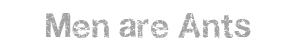Download
From sources
Stable
Unstable
Get sources with git:
$ git clone https://github.com/rbignon/menareants
Compile and install
Forget sudo if you install it in a directory where you have the rights to, like your home directory.
$ ./configure
$ make
$ sudo make install
You can use these options when using the configure script:
--prefix=PREFIX install architecture-independent files
in PREFIX [/usr/local]
--enable-server compilation of Men Are Ants' server
--enable-meta-server compilation of Men Are Ants' meta-server
--disable-game compilation without Men Are Ants' game
--enable-warnings enable warnings during compilation
(-Wall -Wextra -ansi and others...)
--enable-debug enable debug
Gentoo
An ebuild is available in the "laurentb" overlay. If you use layman:
# layman -a laurentb
Available versions: 9998 (0.4 git) and 9999 (unstable git). You should chose the 9998 version:
# echo '=games-strategy/menareants-9998' >> /etc/portage/package.keywords
To install and to update the package, you just have to emerge it (it isn't updated by emerge -u because it's a git ebuild).
# emerge menareants
Optionnal USE flags: debug, server and meta-server which are self-explanatory. You can also avoid compiling the client by disabling the game USE flag.
Windows
Get the Windows version here:
Extract it in a directory, then run menareants.exe.
Mac OS X
The game is compatible with Mac OS X (tested by Alexandre Pia with Mac OS X 10.4), who I thank for the adaptations he made to the sources and for the following explanations.
For your information, the procedure you have to follow to run the game with Mac OS X is not complex.
First you have to install MacPorts.
Then, to install SDL, some of its libraries and git:
$ sudo port install libsdl libsdl_image libsdl_gfx libsdl_mixer
$ sudo port install git-core
Then, you have to download the Men Are Ants sources the way you want (see above).
Compile and Install (MacPorts puts its tree in /opt/local, and I put my own installations in /opt):
$ cd MenAreAnts
$ LIBS="-L/opt/local/lib" ./configure --prefix=/opt
$ make
$ sudo make install
Launch the game:
$ /opt/bin/menareants